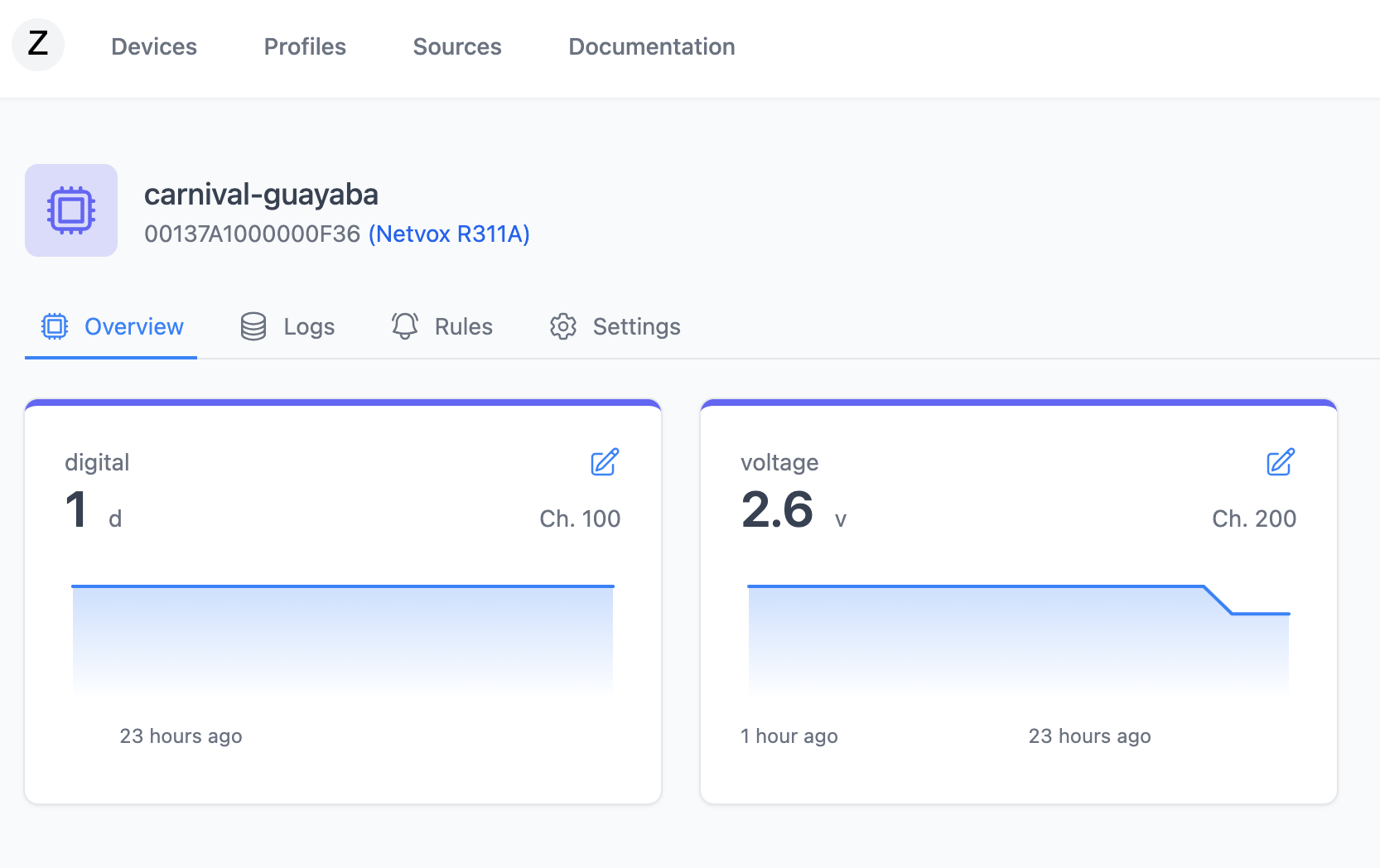Getting Started with LoRaWAN and Zafron
In this tutorial we'll walkthrough the steps to get started with LoRaWAN and Zafron using The Things Network.
Requirements
- A LoRaWAN device
- The Things Network commercial or sandbox account
- Zafron account
Creating a Source
- Log in to your Zafron account.
- Click on
Sourcesin the top header. - Click on
Create Source. - Input a name and select TTN as the provider.
- Click on
Create Source. - Copy the URL provided.
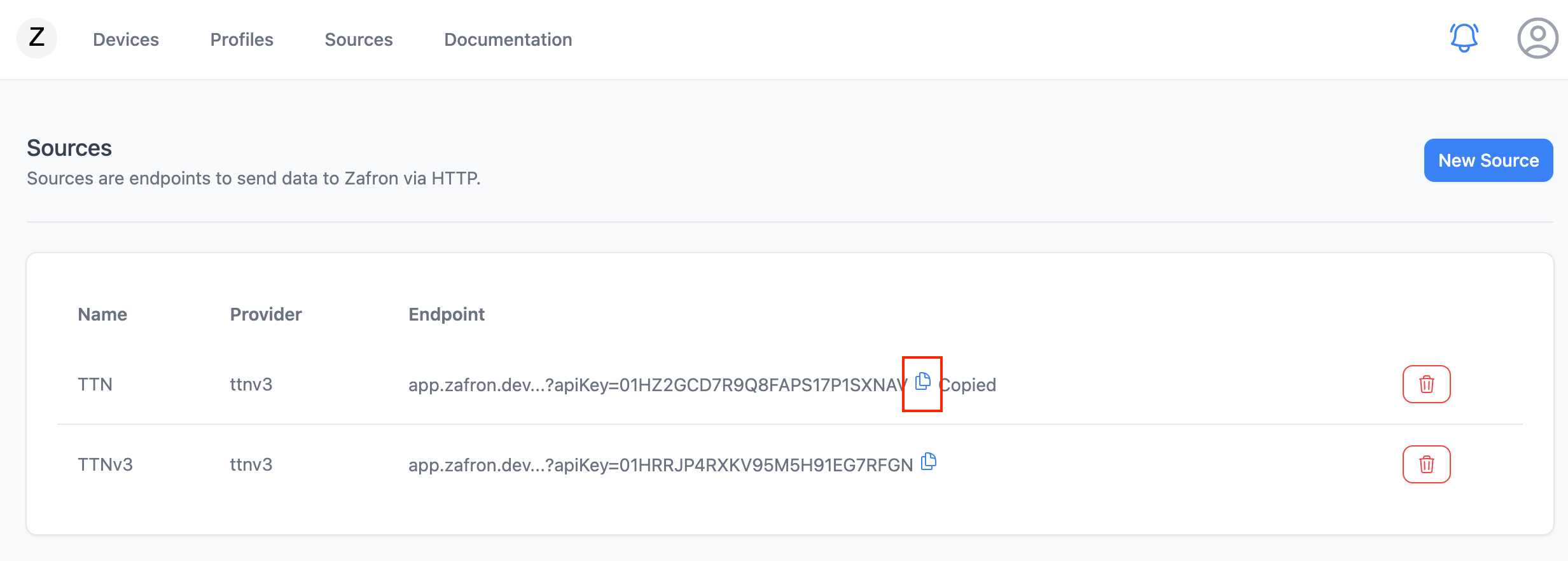
Create a Webhook in The Things Network
- Log in to your The Things Network account.
- Click on
Applicationsin the top header. - Click on your application.
- Click on
Integrations. - Click on
Add Integration. - Select
Webhook. - Paste the URL from Zafron.
- Select
Uplinkas the message type.
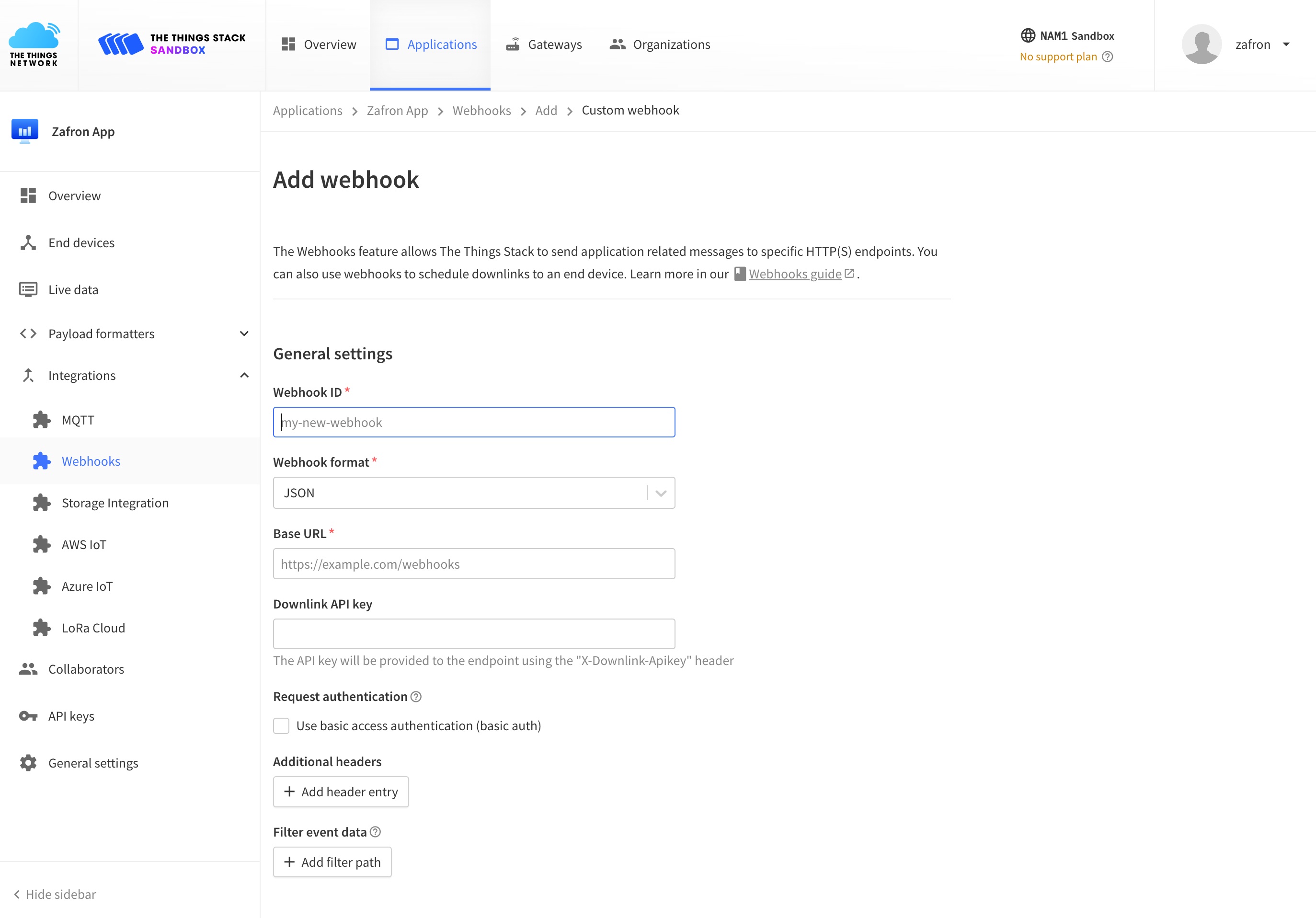
Create a Profile
- Click on
Profilesin the top header. - Click on
New Profile. - Input a name and select the source you created.
- Click on
Create Profile.
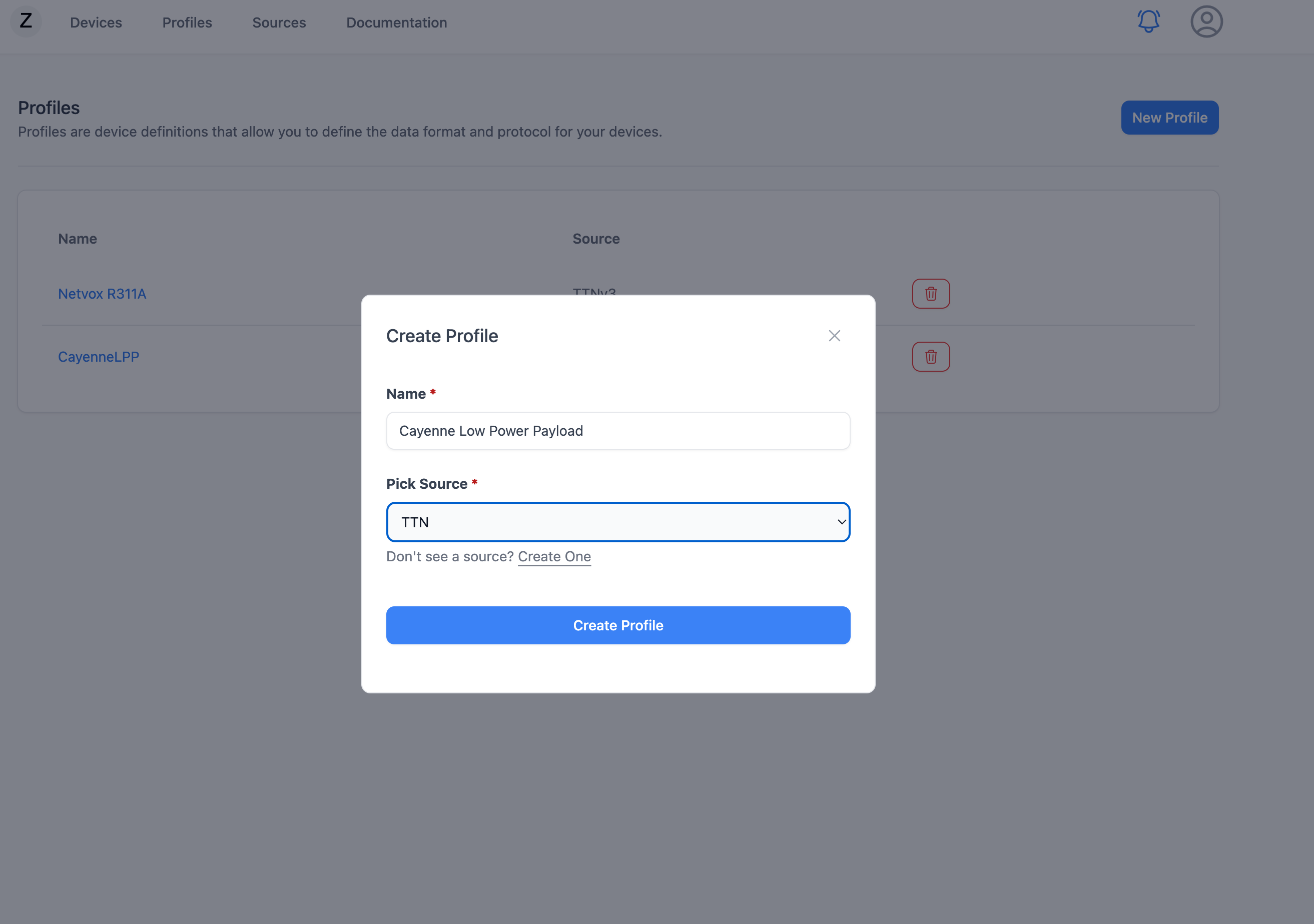
- Navigate to the created profile.
- Select a built-in decoder CayenneLPP or create a custom decoder. For this example, we'll use
CayenneLPP.
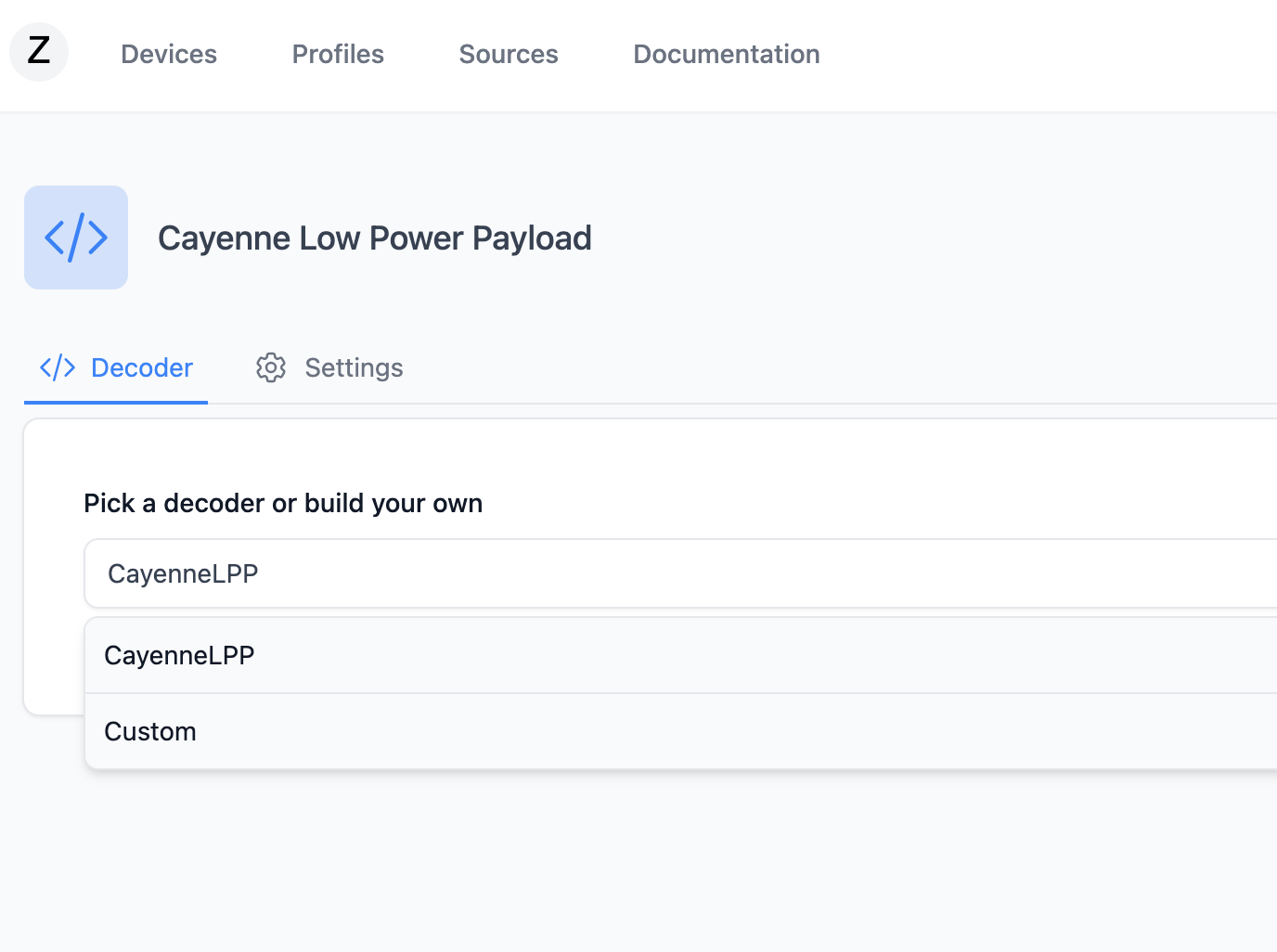
Create a Device
- Click on
Devicesin the top header. - Click on
Add Device. - Select LoRaWAN as device type, input a name, Device EUI and select the profile you created.
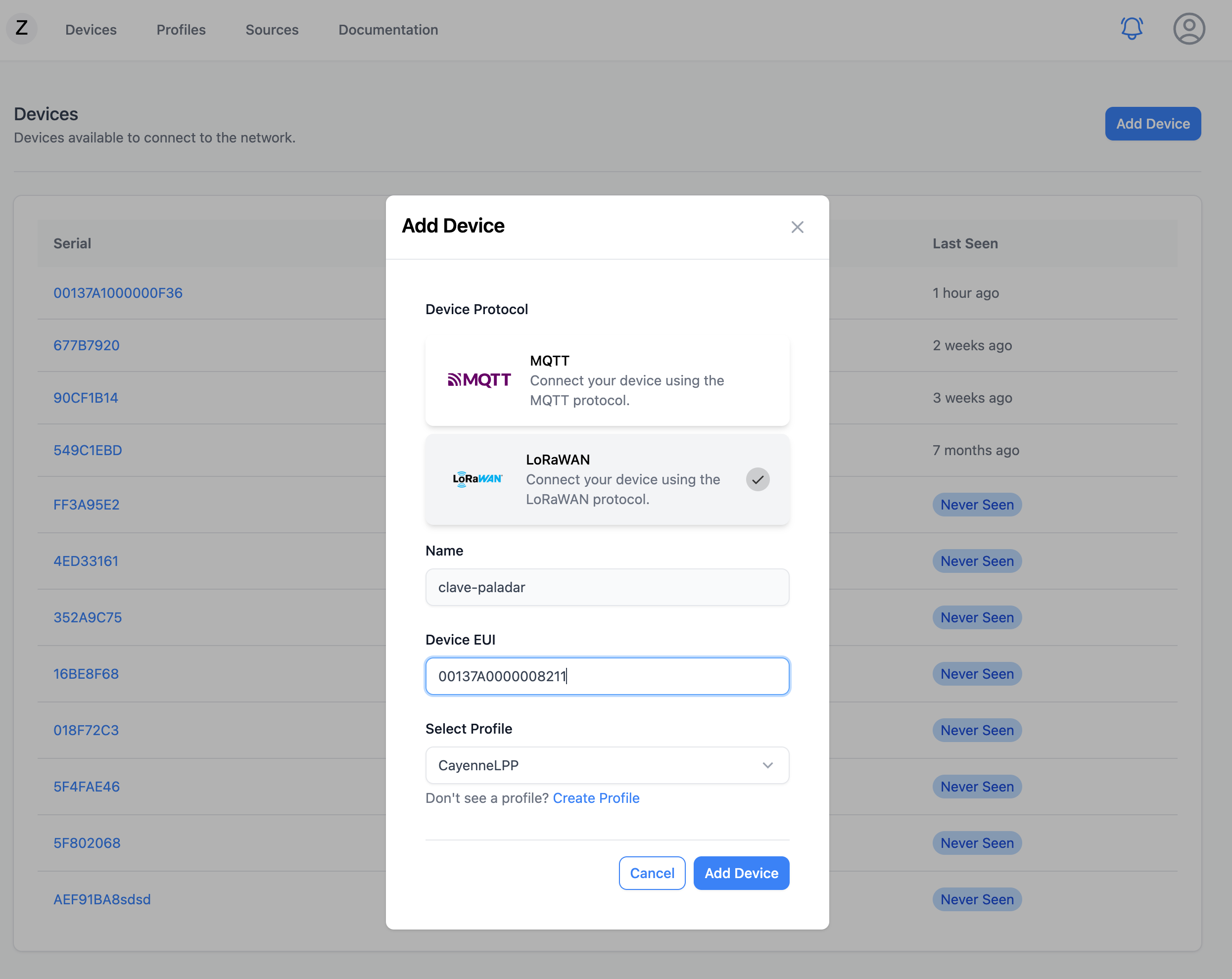
Send Data
- Send data from your LoRaWAN device.
- Check the dashboard in Zafron to see the data.